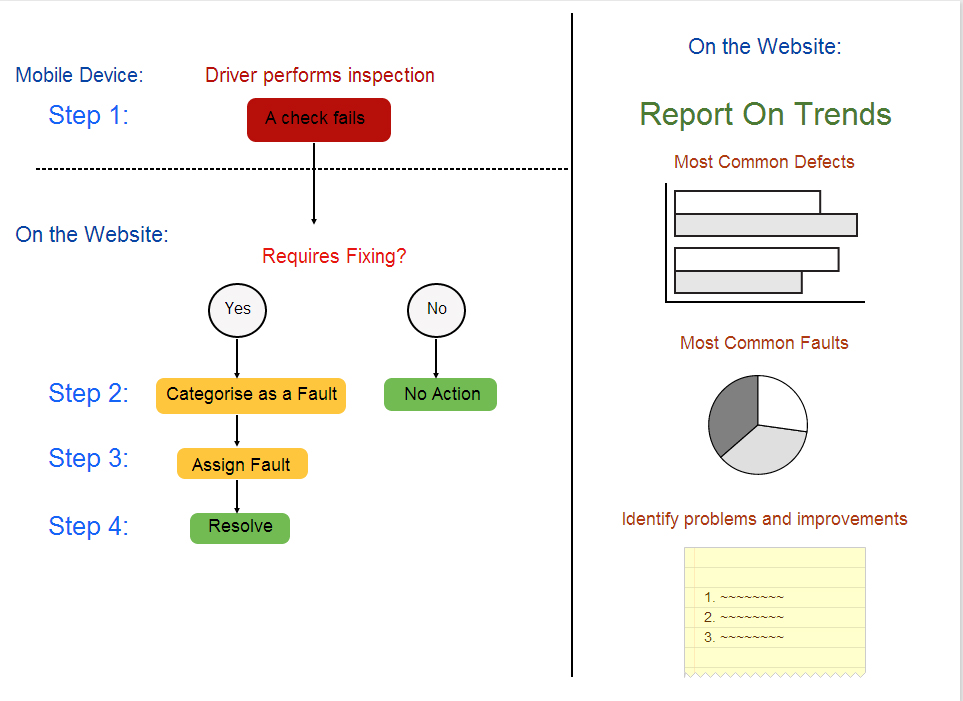
Displays every inspection for a specific trailer in your fleet.
You can set where 'No Action' is required on particular failures.
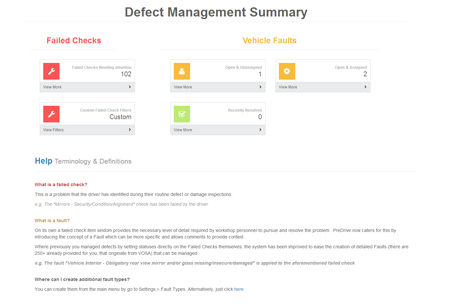
Failures can be categorised into Faults to provide in depth and specific information during the resolution process. Fault Categorisation leads to richer data which can be mined for cost analysis.
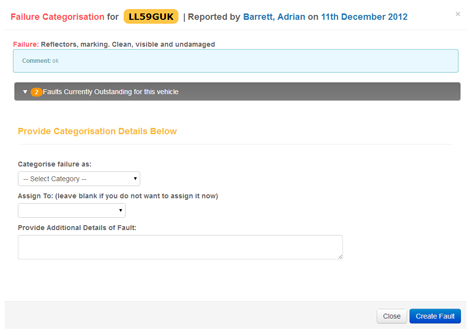
Throughout the system: RED means there are Failures AMBER means that checks have passed but Comments exist which may need attention GREEN means All checks passed.
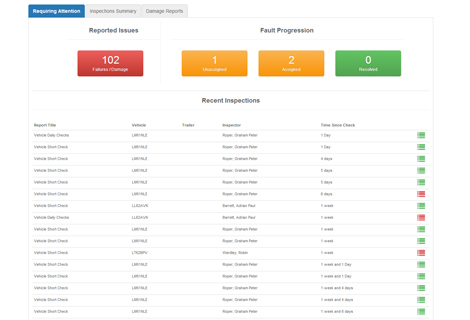
if you have noticed a problem with a vehicle or trailer outside of a defect checklist, you can create a fault without having to submit a defect report.
Drivers can enter comments for both the vehicle and the trailer.An Inspection that has passed but which contains such comments will be 'colour coded' <- AMBER on the website
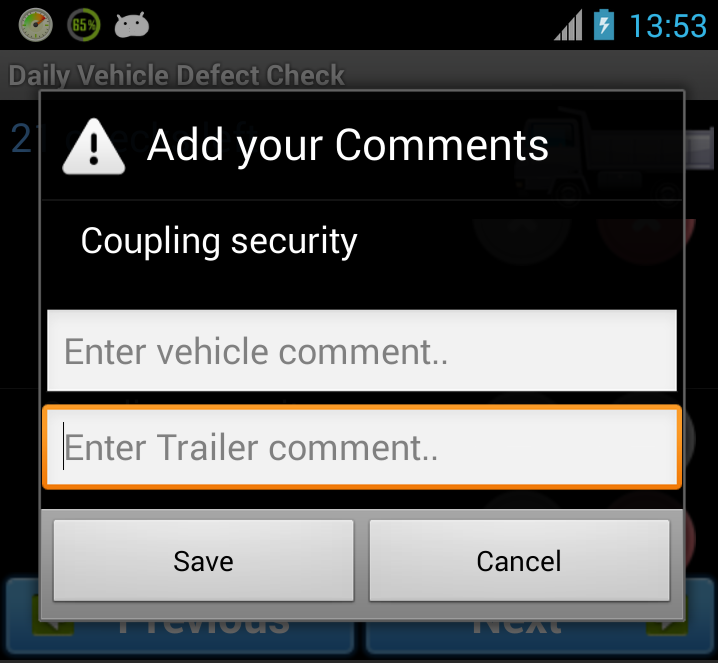
Previously, all Damages captured during a Damage Report applied to the Vehicle, but now damage can be toggled between Vehicle and Trailer
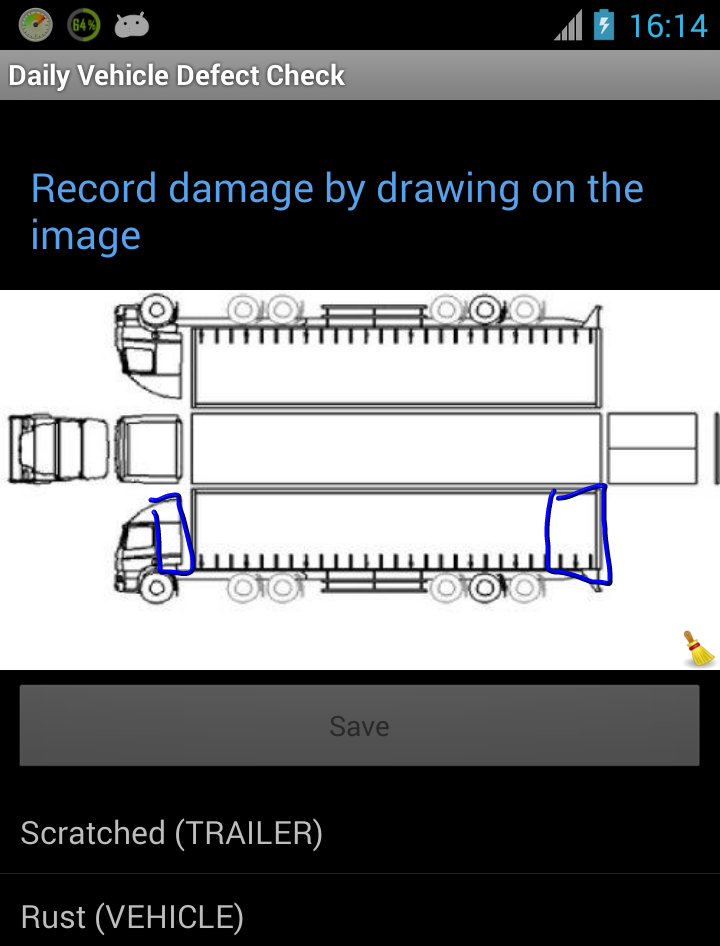
Trailer Only Checks: You no longer have to select a Vehicle to Inspect.
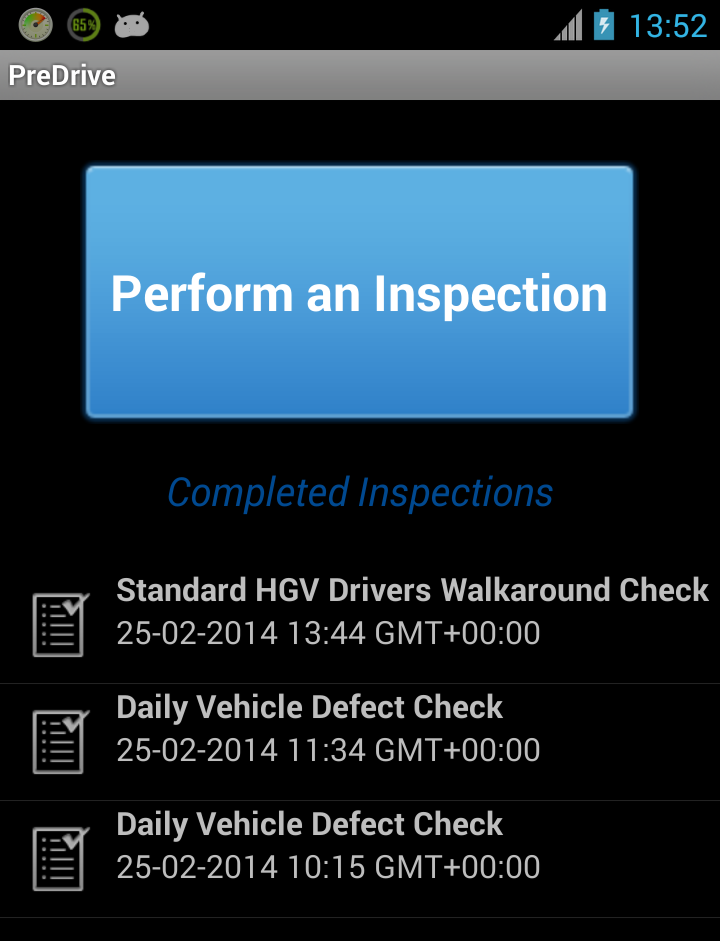
Inspect any Vehicle and Trailer in your fleet (the range is no longer filtered by driver's site)